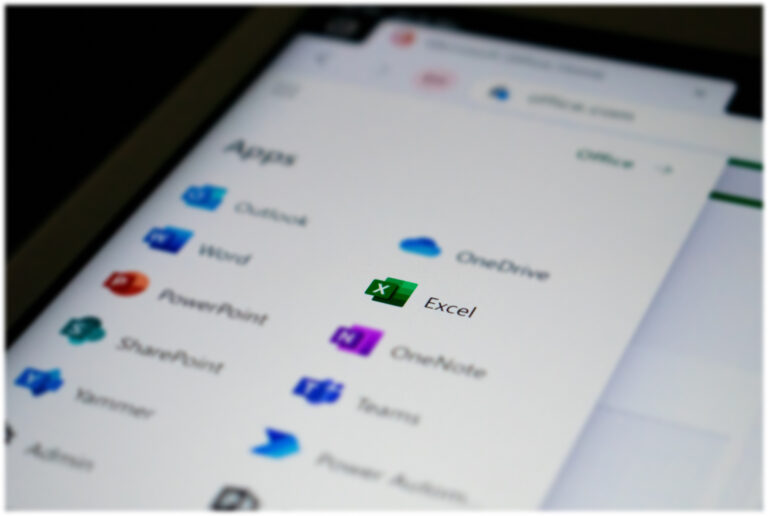Excel files are like the behind-the-scenes heroes, especially for e-commerce managers. They quietly ensure the smooth flow of essential data and content that keeps your online business thriving. They’re the trusted tools that help you take marketing campaigns and product information worldwide, ensuring everyone gets the message.
Now, sure, you’ve got your Google Translate and Microsoft Translation at your service for a quick language makeover. But if you’re aiming for Excel translations that fit your business like a well-tailored suit, it’s time to step up your game.
In this article, we’re going to dive into the quirks of simple translation methods and introduce you to the wonders of localizing Excel files with more convenient solutions. Our mission? To provide a definitive answer to the burning question of every E-commerce Director: “How do we translate Excel files with finesse for global growth?” So, get ready for a journey into the world of precise localization, where Excel files become your international business buddies.
How to Translate Exactly What You Need in Excel?
Google Translate and Microsoft’s AI might seem like the star players in a fast-paced translation game, but when it comes to the detailed arena of Excel sheets, especially for e-commerce, they can sometimes miss the goal. Here’s where these standard tools might not score a perfect 10:
The Limitations of Simple Translation Solutions When You Handle Heavy Excel Sheets:
E-commerce-centric Excel files have nuances that generic tools often overlook. Here are some examples that you might face.
- Selective Translation: Some columns don’t need to be translated. You absolutely don’t want product IDs, or comments, to end up modified. So how do you explain to a tool what should not be translated?
- Addressing Multifaced Documents: Some files are like multifaceted novels, with chapters that need varying degrees of attention. How do you explain to a tool how “you should translate sheet 1 but not sheet 2, and in sheet 3 don’t translate the 2nd column”.
- Avoiding Useless Translation: Some content is repeated so much that it does not make sense to re-translate every single time. For instance, do you translate the “color” attribute of a product on every single row? If that is the case, your team might end up paying for translation services that could be avoided.
- Managing Multilingual Layout: Consider an Excel header looking like this:
| Attribute name | en-US | fr-FR | es-ES | it-IT | de-DE |
In this case, you operate with columns with source language in English and would like translations for each language to fill the appropriate column. The problem is, that most tools will just replace content in your English colum
How to Actually Manage Excel Translation in a Smart Way:
Knowing that simple solutions can’t offer you what you really need for your Excel sheet, we will now focus on how to truly ascend these barriers. To do so, you’ll need a sophisticated platform that rises above the common limitations of standard translation tools is essential. Let’s explore the possible solution offered by the right tool:
- Selective Translations: It lets you set up and choose the areas requiring translation, thus eliminating redundant efforts like translating unwanted IDs or commonplace comments.
- Addressing Complex Excel Sheets: With diversified formats across sheets within 1 document, it is actually possible to set it up to let it know how to handle each sheet. You need to translate just 2 columns in sheet n°2-10 and translate sheet n°11 completely, that will be possible.
- Avoiding Useless Translation: You already know you’ll have repeated content over your files. You don’t need to pay for 100 translations of “color”, one time is sufficient. The tools that fit you will identify these repetitions and replicate the right translation automatically.
- Managing Multilingual Layouts: For the configurations we showed such as:| Attribute name | en-US | fr-FR | es-ES | it-IT | de-DE |. The software ensures meticulous alignment, and understanding which column should be used to paste translations for each language. That way, you can use 1 multilingual file instead of separate sheets for each language.
This targeted approach removes superfluous expenses, optimizing the translation process in terms of both cost and efficacy.
How to work with multiple teams on Excel files?
Typical Collaboration Issues when Localizing Excel Docs:
Excel files often involve collaboration among different teams, with multiple people contributing to different sections of the document.
- Access Management: Think of sharing your Excel sheet across the e-commerce department as coordinating a complex project. Each team member knows their role, but without clear guidelines and cues, there’s potential for errors. Efficient operation in e-commerce relies on precision and coordination. Using simple solutions without strict access controls creates a risk of accidental data deletions, unwanted changes, or even data breaches.
- Seamless Version Control: Consider the ‘Product Description’ team as experts in accuracy and detail, while the ‘Marketing’ team excels in creativity and innovation. When these two teams work on the same file without clear coordination by relying on rudimentary tools like Google Translate. That might lead to inconsistency because there’s a 98% chance that your files finish with overlapping or conflicting data.
- Incorporating Feedback: After any act, feedback is invaluable. However, with basic translation tools, having feedback and comments becomes difficult. Diverse feedback from multiple departments can create a muddled narrative. Multiple teams providing feedback might lead to overlapping, redundant, or even contradictory feedback, making the finalization process longer and more confusing.
Lastly, consider our Excel workflows as a vital orchestration within the e-commerce landscape. Proper access management acts as the guiding hand, ensuring each player knows their part. Version control is our safeguard, ensuring consistency and clarity between teams. And feedback? It’s the essential rehearsal, refining our processes for precision.
Solutions to Streamline Excel Translation with Multiple People:
By ensuring these components work in harmony, we’re positioning our e-commerce operations for seamless and effective collaboration. Here are some solutions:
- Access Management: With tools like Semantic Asset Managers (SAM) and Translation Management Systems (TMS), one can refine access controls, ensuring content remains in trusted hands, avoiding data issues. Basically, someone working on en-US to it-IT can’t work on other languages.
- Seamless Version Control: Platforms like Wezen foster continuity, allowing users to access the latest file iteration while safeguarding historical changes. You can trace back who did what and when, and re-open translation tasks to edit any mistakes.
- Incorporating Feedback: Platforms tailored to this need, emphasize feedback loops. Instead of your team debriefing linguists and preparing recaps of what they changed, tools like shared Translation Memories (TMs) incorporate the latest version of your work. TMs are later used to suggest translations to linguists. That way, when you validate a text, it automatically ensures that linguists will start using that very translation next time they have something similar to localize.
The architecture of these elite software solutions champions synchronized collaboration, fostering an environment conducive for linguists and project managers alike. The outcome is an uplifted productivity level, coupled with reduced scope for errors and misunderstandings.
How to Avoid Poor Translation Quality in Excel?
The Problem with Translation Context in Excel Spreadsheets:
Have you ever leveraged quick translation tools for your Excel files, only to find they’re somewhat… lost in translation?
While the simple tools we discussed are undeniably efficient, they often overlook the cultural and contextual intricacies. They serve translations straight from the textbook, frequently missing out on vital idioms, your industry, and product category.
Think of it as a seasoned traveler versus a first-time tourist. While the former effortlessly mingle with locals, understanding their customs and language subtleties, the latter may struggle, leading to unintentional blunders. Given that Excel houses multifaceted data, trusting these elementary tools might not be the most astute choice for professional and precise communications.
How to Incorporate Tone-of-Voice in Good Excel Translations:
True translation mastery lies in understanding the deeper context within Excel files:
- It is possible to add context to your excel spreadsheets: a link to an image or document, an link to a webpage your content is supposed to land on, etc. Providing ideas of what the layout is supposed to look like can be paramount for translation quality. A good solution is to create a column in which you specifically provide these elements of content / instructions.
- Leveraging “Translation Memories” (TMs) and “Term Bases” (TBs) empowers brands to uphold a consistent narrative. More powerful Translation management Systems will offer these features.
- Linguistic intelligence ensures that industry-specific terminologies, brand guidelines, and nuanced language intricacies are appropriately addressed. This why in addition to any tool, you might consider having a human review content. To do so, you can work with freelancers or translation agencies, or just rely on your local marketing teams!
Introducing Wezen: Made to Handle Complex Excel Translations
For e-commerce platforms with global ambitions, Excel files are complex and translation processes are far from simple. Yet, translating them with all that complexity is non-negotiable. This is why we made Wezen capable of understanding the way you need to work, and make this daunting task easy for your team. That way you don’t need to compromise on translation quality or efficiency.
- Centralized Content Management: Wezen acts as a centralized hub where all your Excel content is housed. For instance, if you have product descriptions for a new clothing line stored in an Excel file, Wezen ensures that you can monitor the linguistic porduction of each particular product, for every single language.
- Integrated Translation Memory: Remember the translation memory we discussed earlier? Wezen utilizes this feature to great effect. Imagine having thousands of product descriptions in Excel. If certain phrases or terms repeat, Wezen’s translation memory can automatically detect and suggest translations. This not only speeds up the translation process but also ensures that specific terminologies are consistently translated.
- Collaborative Workspace: Let’s say your team in Italy worked on translating the descriptions of a particular shoe collection. Meanwhile, the team in France is tasked with a similar collection. Through Wezen, both teams can collaborate, sharing insights, and ensuring that brand messaging remains consistent across languages.
- Streamlined Workflow: Excel files can become hefty, loaded with multiple tabs and complex data structures. Wezen streamlines the translation process for these heavy files. For instance, if there’s a new Excel file detailing a special holiday promotion across different categories, Wezen’s system can intelligently create separate tasks for each promotional email. Work can then be done in parallel, reducing the overall time taken from translation to market launch.
- Quality Assurance: E-commerce is not just about selling products; it’s about maintaining a brand’s reputation. A mistranslation in a product’s ingredient or usage instructions can lead to customer distrust. With Wezen’s platform, you can combine machine translation and human review; and any misuse of your terminology, or linguistic errors, are reported by the tool. This ensures that translations are not just accurate but also culturally and contextually appropriate.
- Progressive Quality with Wezen’s Ecosystem: Let’s take a practical scenario. You launch a new product range and have its details in an Excel sheet. Initially, you might opt for a basic machine translation to quickly make it accessible to various markets. As the product gains traction, you can then progressively enhance the translation quality when you add more review steps in the process, refining nuances and cultural references.
- Reduced Costs and Time: We have talked about Excel files as a way to organize product info, campaigns, CRM emails etc. However, this data is usually stored in a dedicated platform (PIM / DAM / CMS / CRM) in which case, you may want to stop using Excel spreadsheets altogether.
Here’s how:
Given the dynamic nature of e-commerce, brands often have time-sensitive promotions or launches. Translating the associated Excel files shouldn’t become a bottleneck. Wezen’s semantic technologies and integrations, like the ones with Salesforce Commerce Cloud, Adobe Commerce, Shopify, Prestashop, Akeneo, Quable,… speed up the process. This rapid translation doesn’t just save time; by optimizing content integration and reducing, it also leads to significant cost savings.
To sum up, basic tools are no longer the gold standard for Excel translations. Forward-thinking enterprises, eyeing precision and tailored localization, should set their compass towards Semantic Asset Management solutions like Wezen. By adopting such pioneering platforms, businesses can elevate their localization schema, smoothen operations, and ensure translations that stand the test of scrutiny. Thus, if Excel translation mastery is the goal, Semantic Asset Management is the clear beacon, illuminating the path to impeccable global narratives.
Don’t hesitate to chat with us if you want to know more!!